Release - 5.0 (19-Jan-2025)
Features of release - 19-Jan-2025
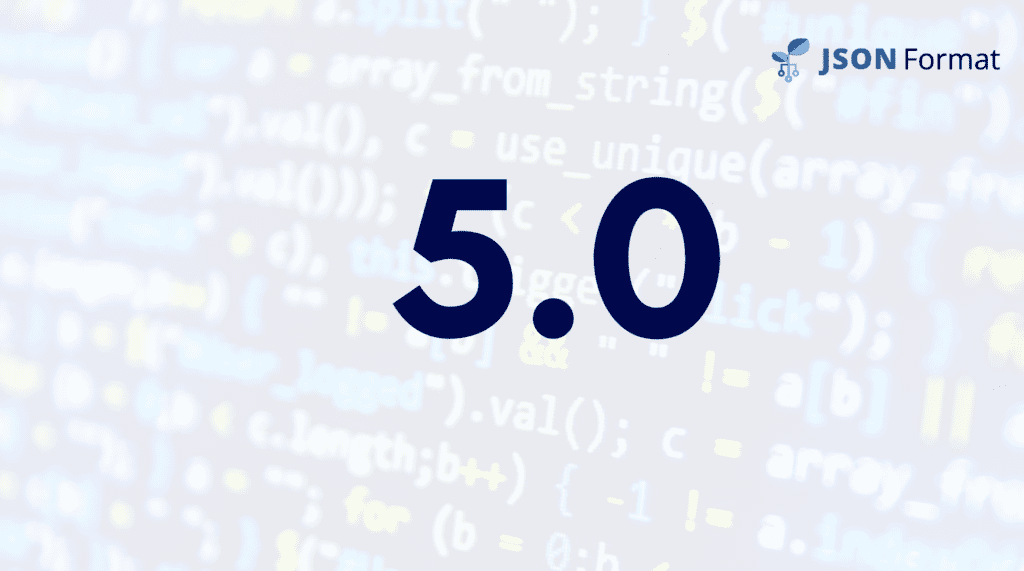
In this release we have
Search Feature: Search Key or Value and also can replace it.
Expand View: Expand the editor to have more space for editing.
Enhanced-Menu Options: Menu options enhanced to make it visually presentable.
Search Feature
In this release, we have added a search feature that allows you to find specific keys or values. You can search by word, match case, or use regular expressions. Additionally, the search feature enables you to replace a specific key or value either in a single instance or throughout the entire content.
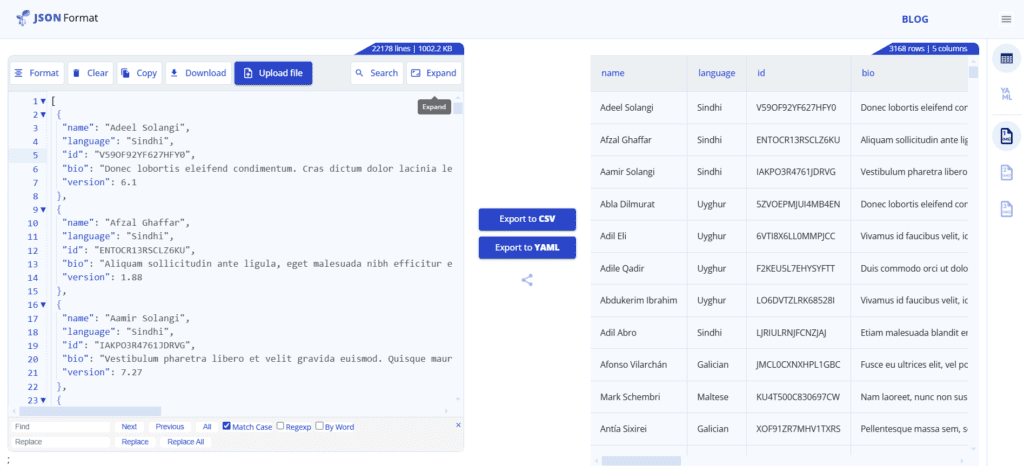
A more pleasing “Blue Sky” Theme
Expand-View
Our second feature in this release is the Expand View option, which enhances your text editing experience. By clicking the expand menu located in the top-right corner of the text editor, you can switch to a full-screen view. This feature provides you with a larger workspace, making it easier to focus on your content without distractions. Whether you’re working on lengthy text or simply prefer a broader view, the Expand View ensures a more seamless and efficient editing process.
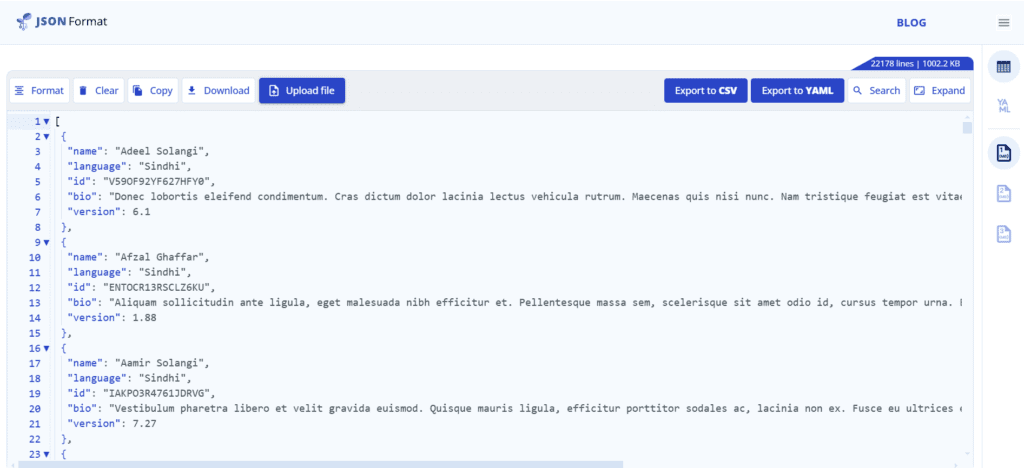
Expand-View
Enhanced-menu options
Finally, as the third enhancement, We have enhanced the menu options by adding icons in front of each button, making them more visually intuitive. Additionally, the overall appearance of the menu options has been improved to provide a more polished and user-friendly experience.
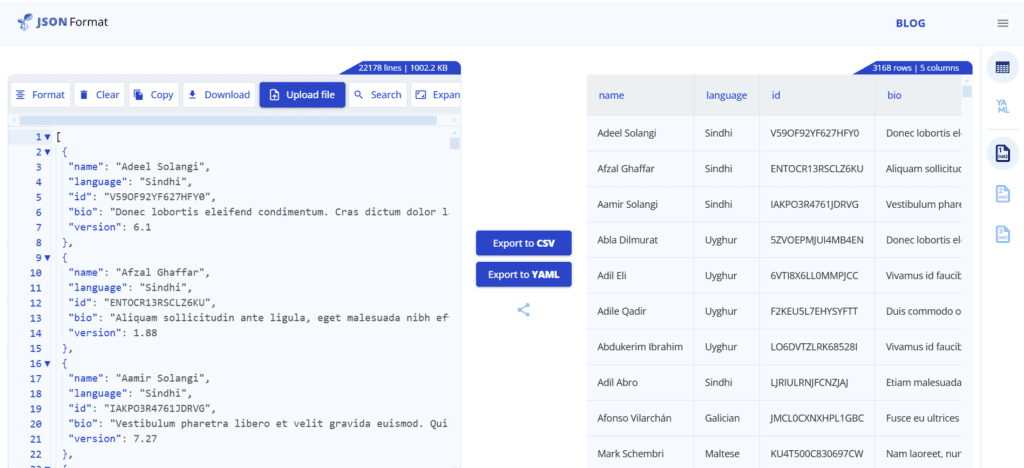
Enhanced-Menu Options
