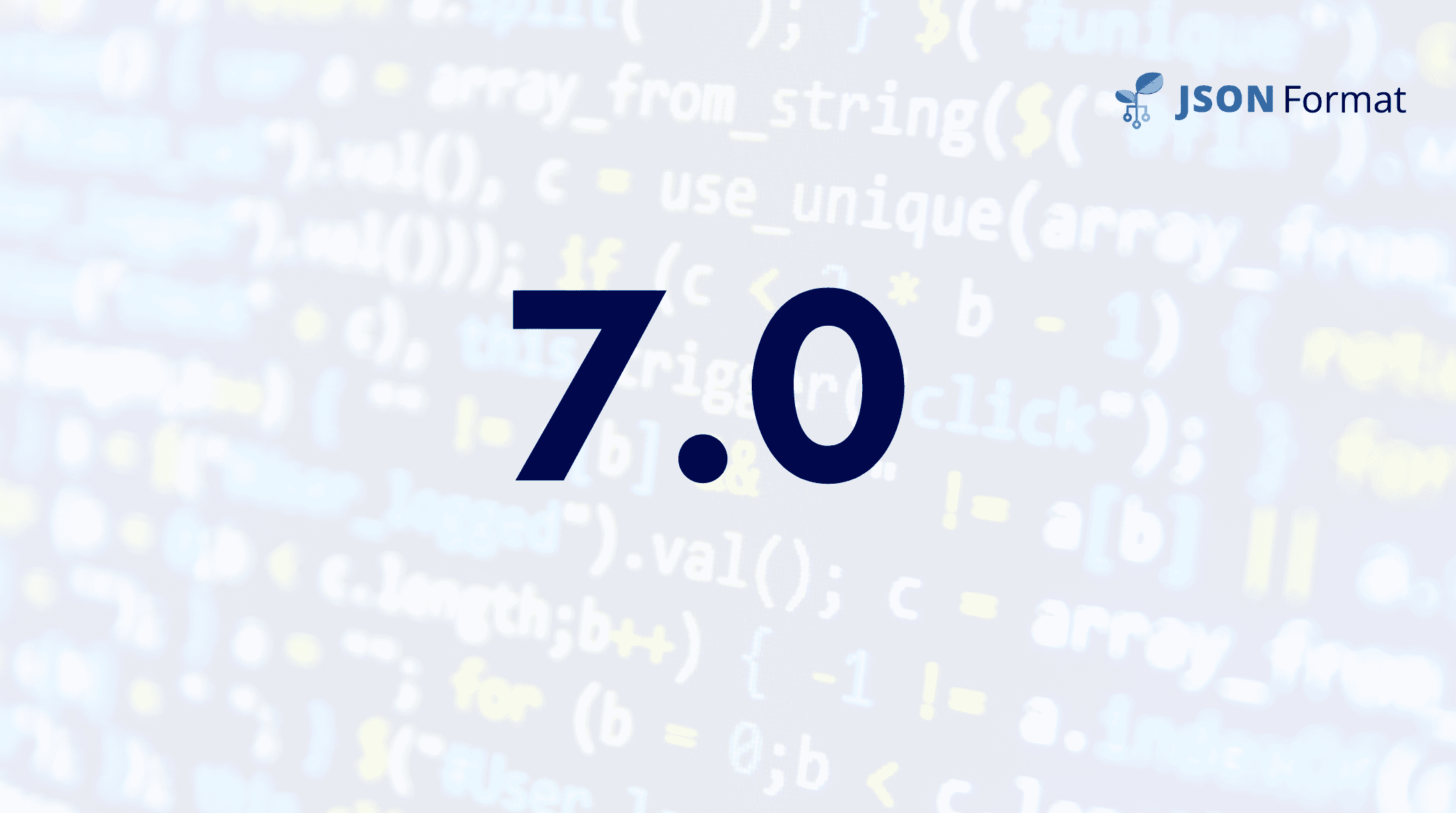
Short-Cut Menu- Release-7.0
You can download and install the plugin on your system, as the extension link is available in the footer of our website.
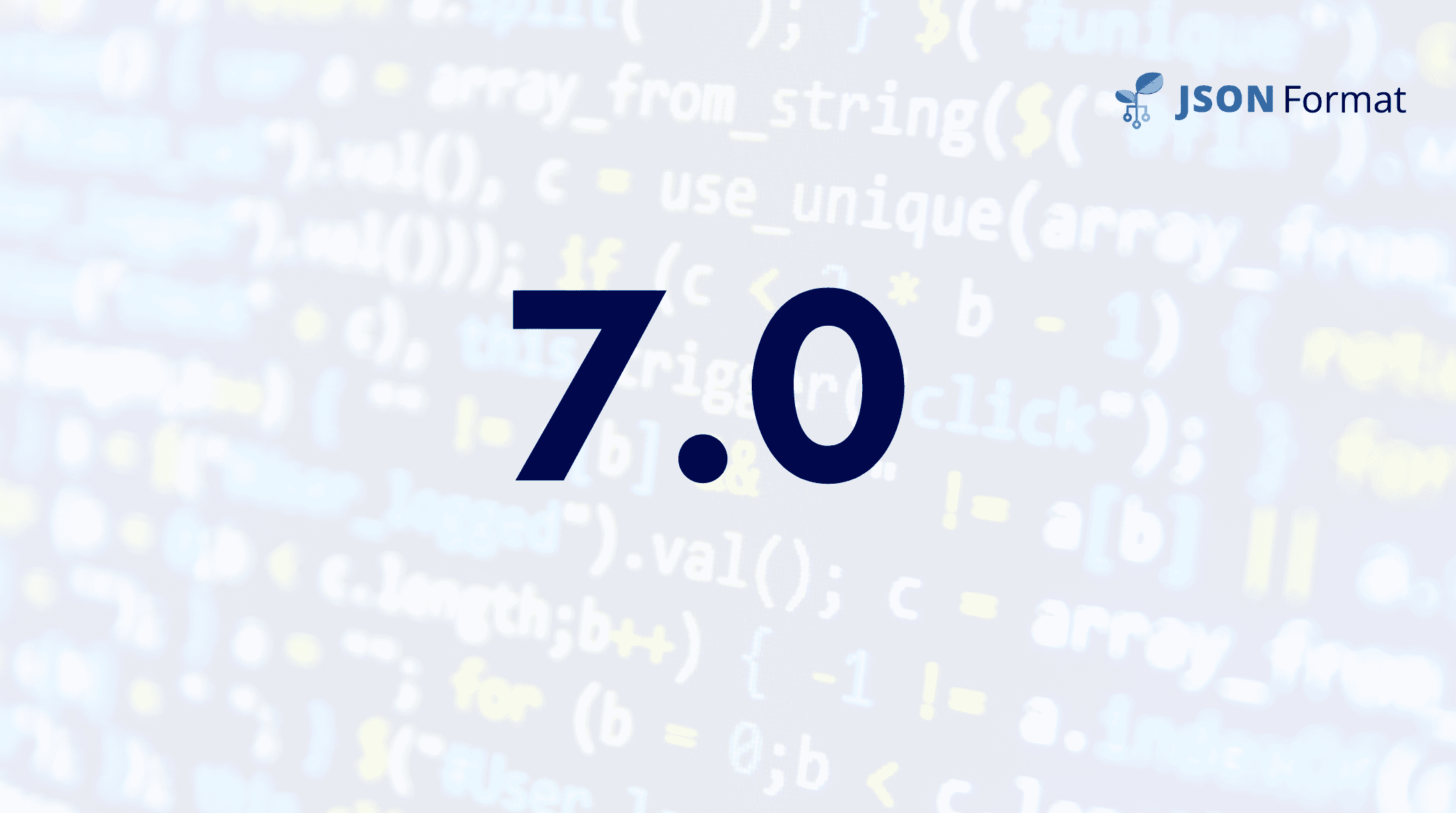
You can download and install the plugin on your system, as the extension link is available in the footer of our website.
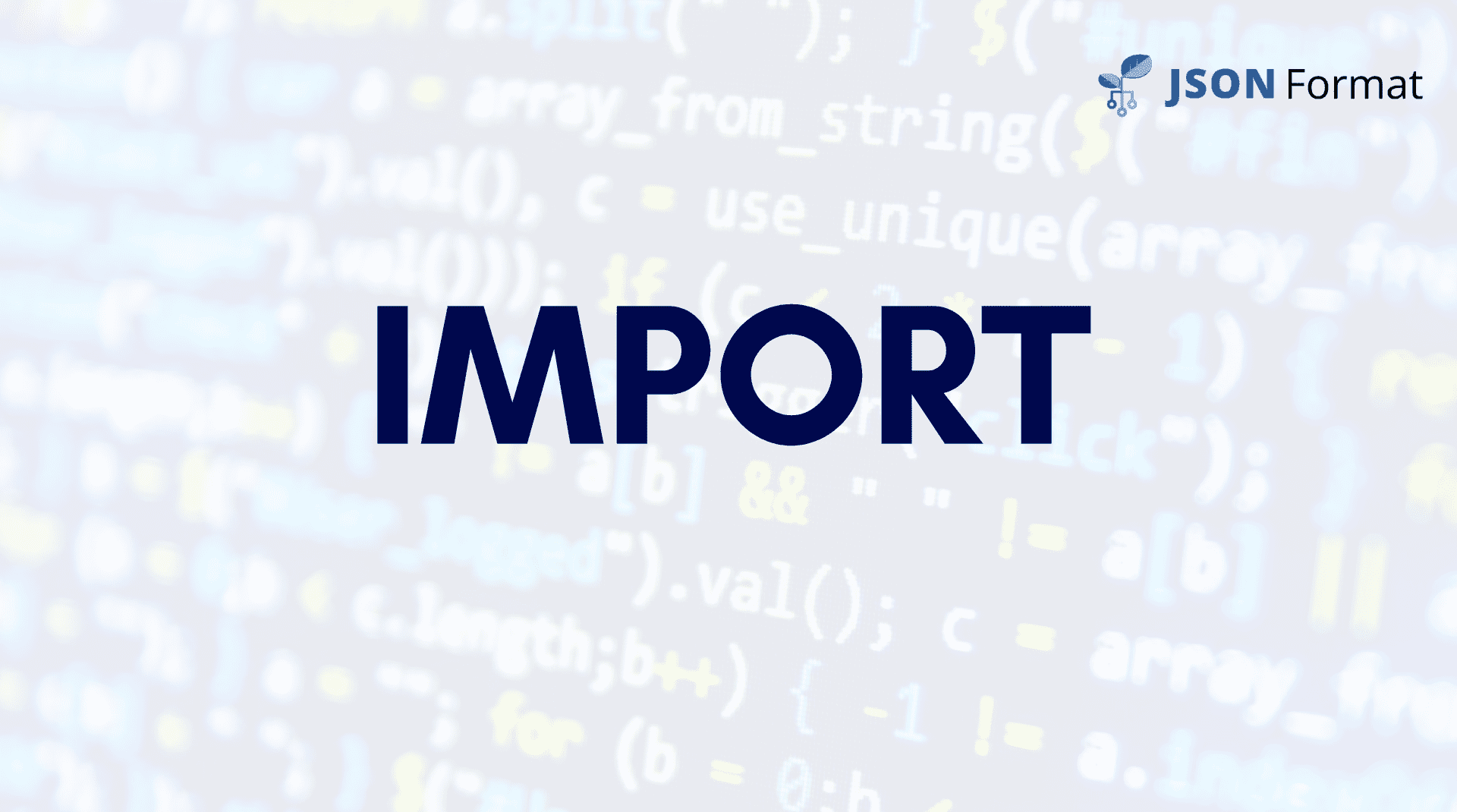
Learn step-by-step process for preview JSON in YAML Format
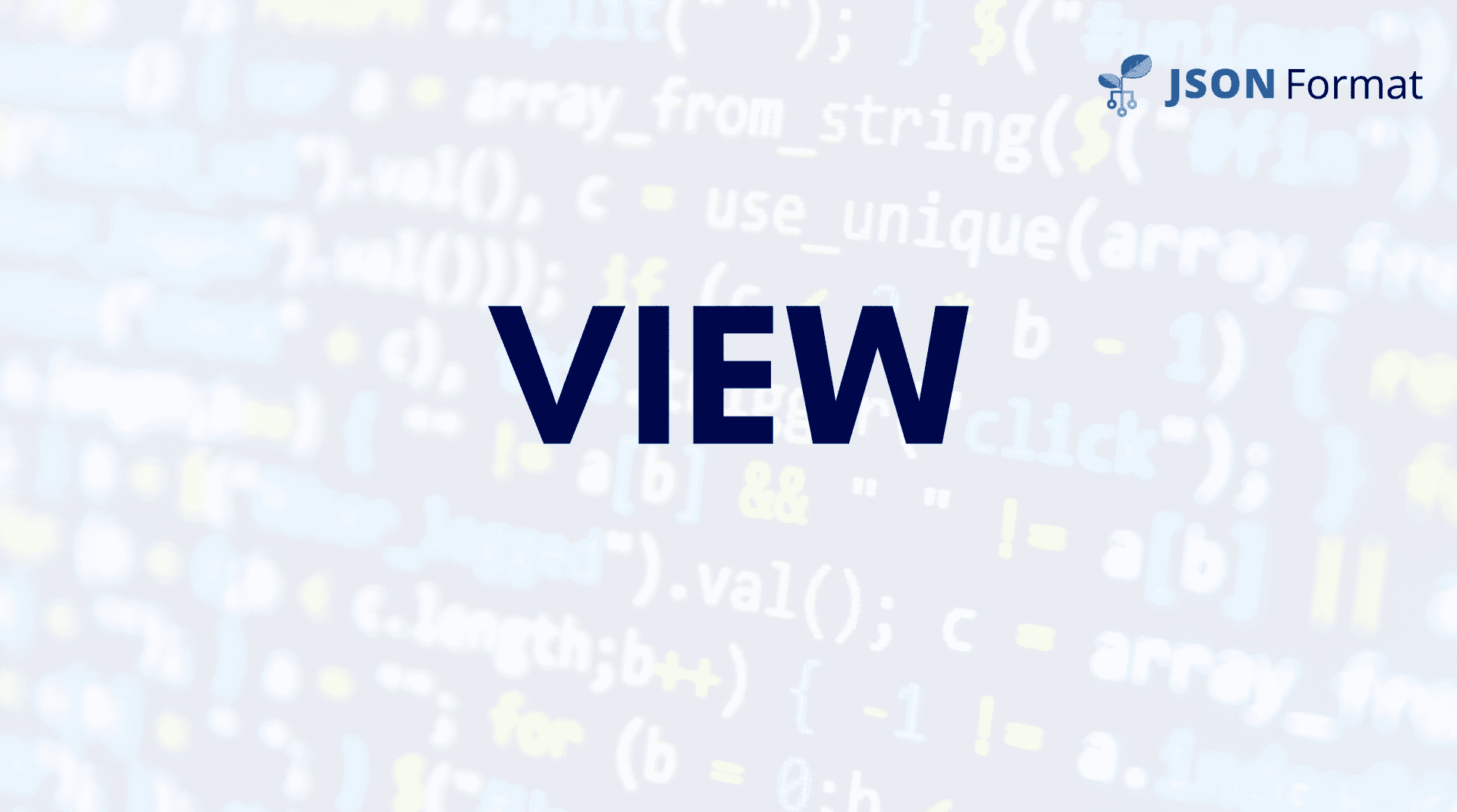
Click the link to know to how to use the editor-view-onnly mode.
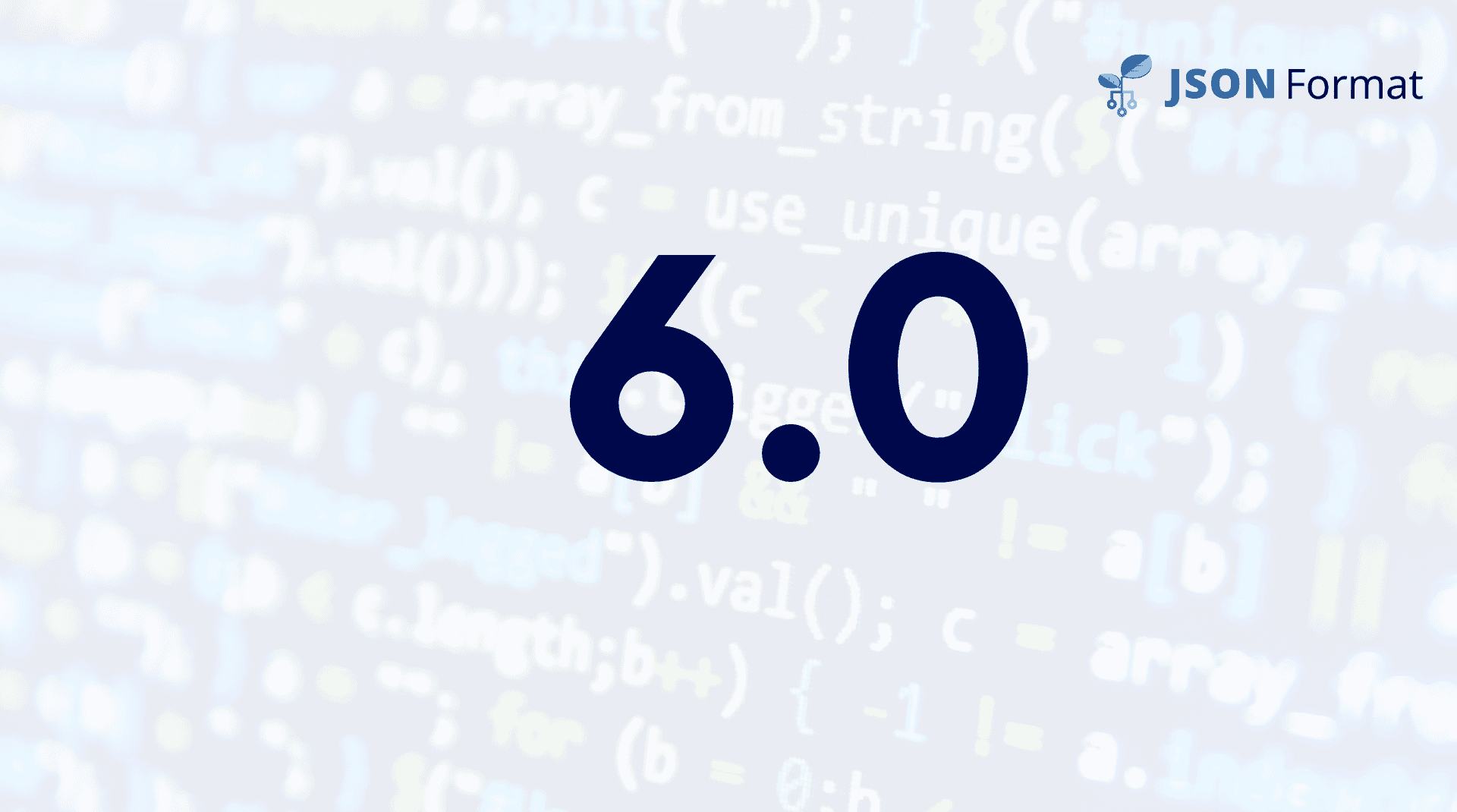
You can download and install the plugin on your system, as the extension link is available in the footer of our website.

Learn step-by-step process of how can we export a particular object in JSON editor.

Learn the step-by-step process on previewing JSON in YAML Format.

Learn step-by-step process of previewing JSON in YAML Format.

Click the link to learn the step-by-step process of exporting JSON to YAML effortlessly and efficiently.

Click the link to discover a simple and efficient method for exporting JSON data to CSV format with ease.
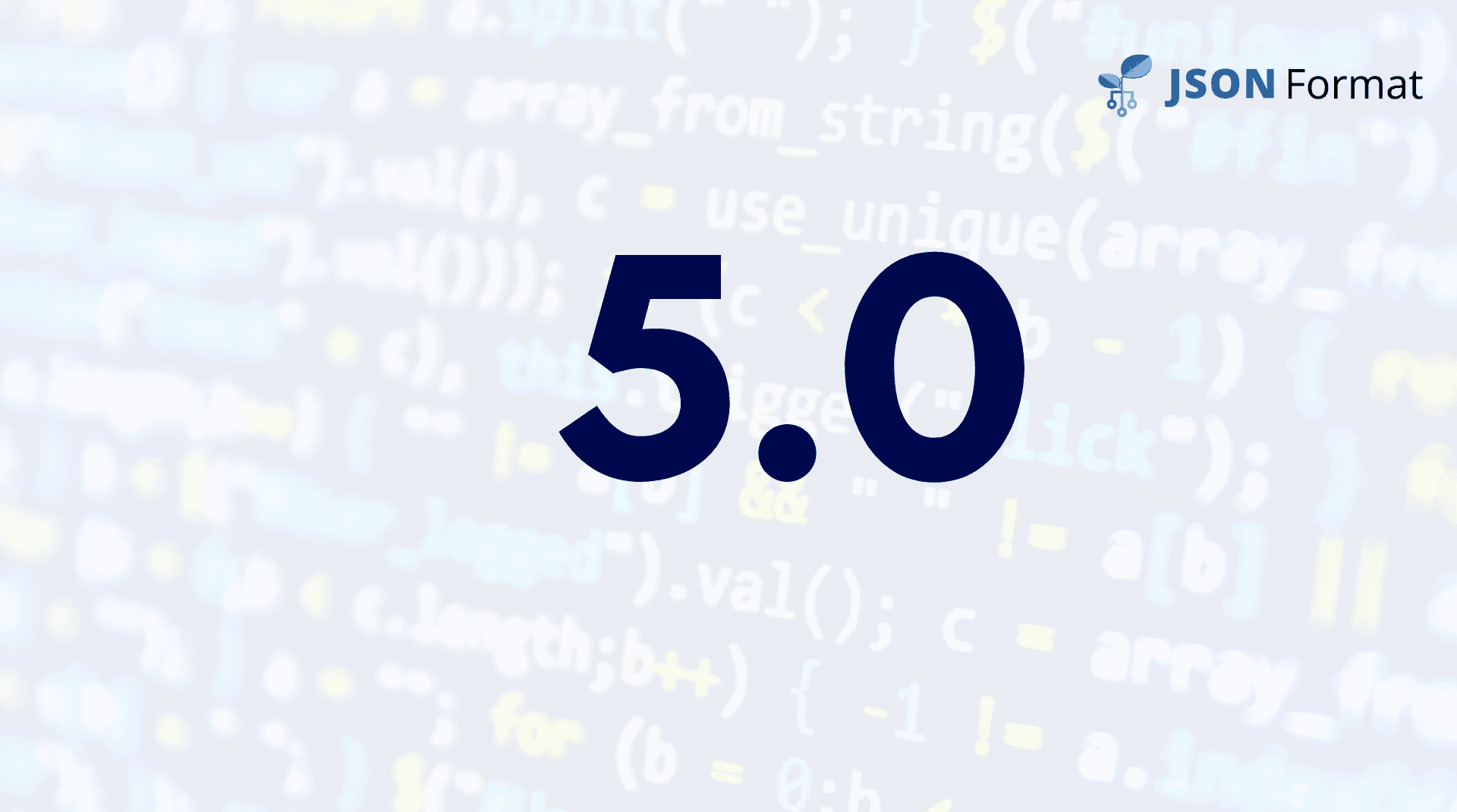
In this release, we have introduced search Feature, Expand View, and Enhanced-menu options features. Click the link to learn more.