Release - 1.0 (07-Sep-2024)
Features of release - 07-Sep-2024
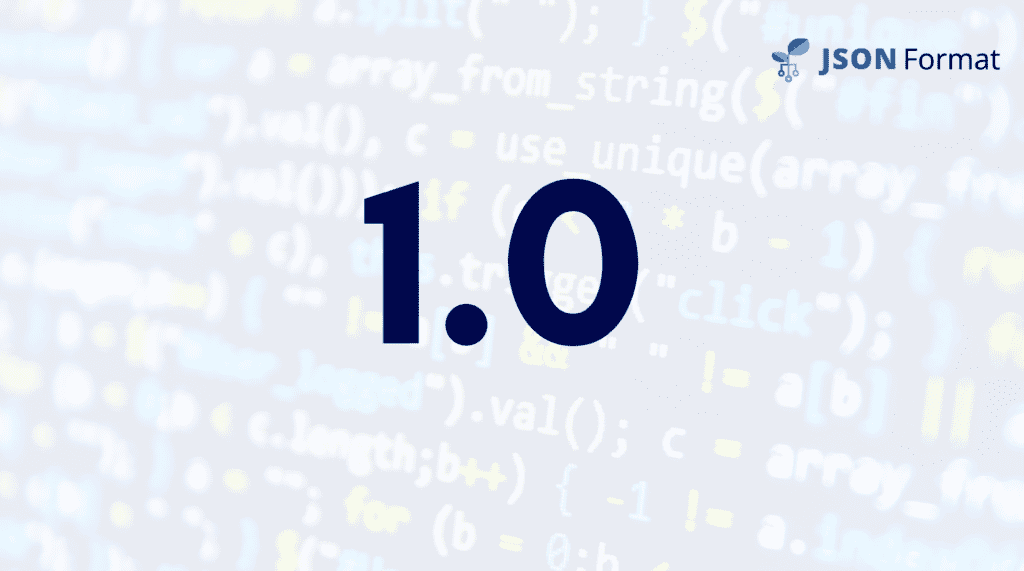
In this release we have
Blue Sky Theme: Revamped the design with an elegant dark blue theme.
Editor-only mode: Spacing out the editor by hiding the table preview.
Sample JSON: Pre-loaded JSON with our feature.
Blue Sky Theme
We have completely revamped the entire User Interface, introducing an elegant blue-sky theme designed to deliver a more professional and visually appealing experience. This new design not only enhances the overall aesthetics but also aims to improve usability, ensuring a smoother and more enjoyable interaction for our users. By focusing on both form and function, we have created a cohesive and intuitive interface that elevates the User Experience.
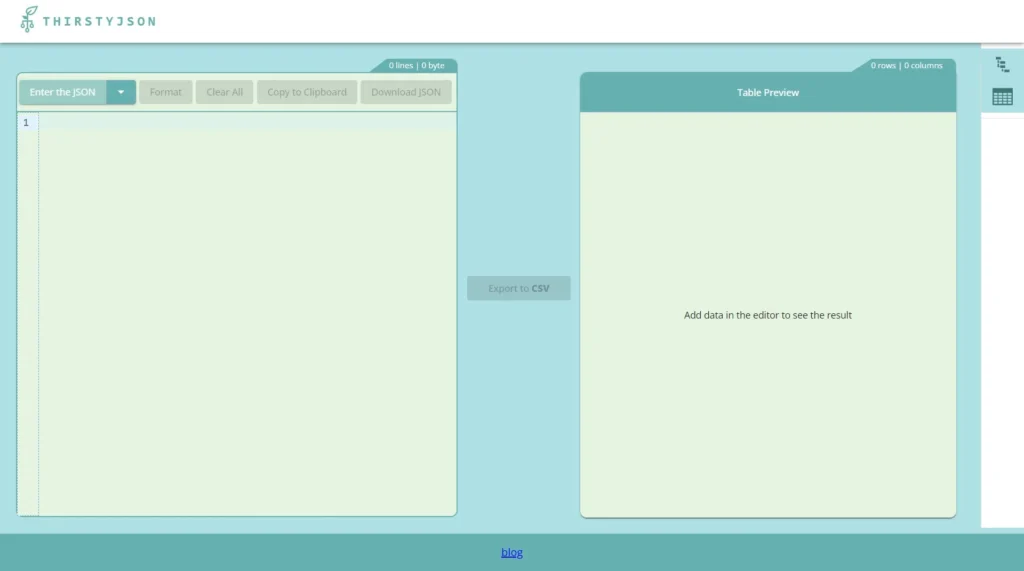
Previous UI – A green theme.
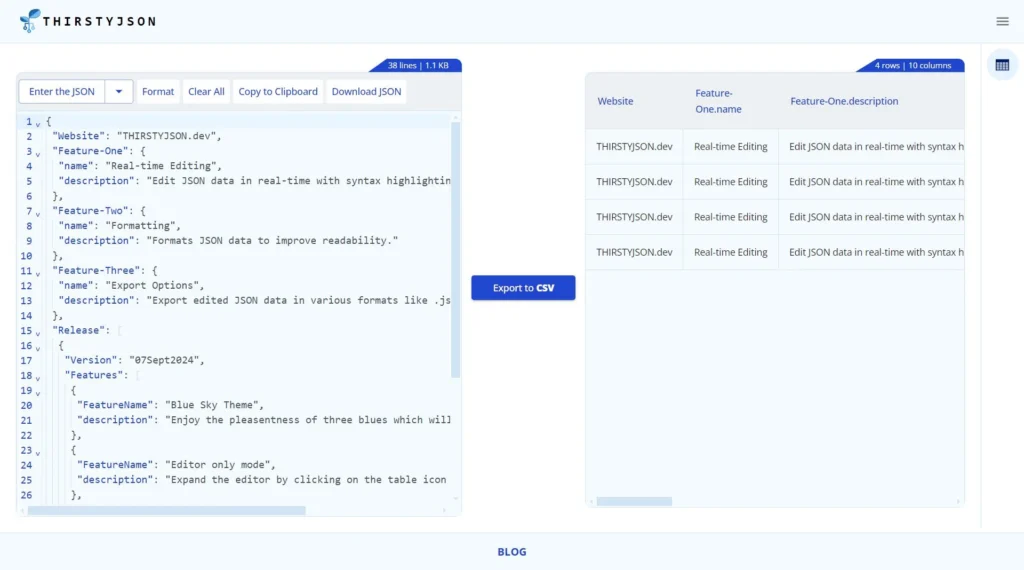
A more pleasing “Blue Sky” Theme
Editor-only mode
We are excited to introduce a new feature that allows the editor window to span the entire viewport, referred to as “Editor Only” mode. This is achieved by hiding the Table Preview window, giving you a clean and distraction-free workspace. To enable or disable this feature, simply click on the table icon located in the right-side navbar. With this functionality, you can now read, edit, and work on JSON in a full-screen view, ensuring a seamless and focused experience tailored to your needs.
Editor only mode
Pre-loaded JSON
By default, when our website loads, the editor window is pre-populated with a sample JSON file that provides an overview of our release features. This same data is also displayed in the Table Preview, offering a synchronized view of the sample JSON content. You are encouraged to freely edit this sample JSON to explore, interact with, and test the features of our platform. The sample data highlights key information about our website and details the features introduced in this release, serving as a practical example to help you get started.
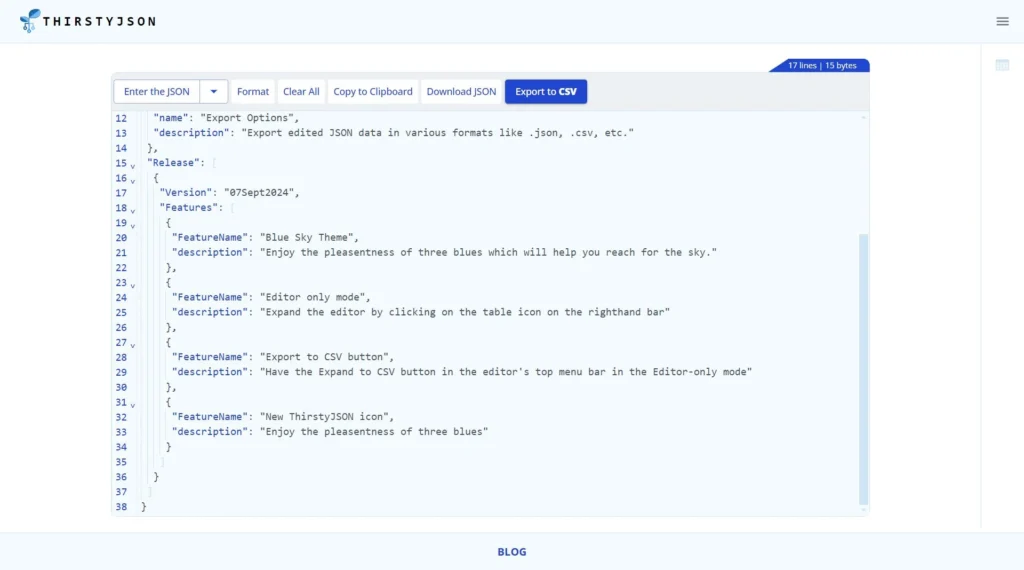
Footer with links to blog pages
